If your business happens to utilize VMware Horizon for VDI, and vRealize Operations (vROPs) for infrastructure monitoring, insight, and capacity planning, you may also be a business that uses the vROPs for Horizon Adapter (V4H) to bring that level of insight into your virtual desktop infrastructure. That being the case, you likely noticed that good stretch of time where vROPs 6.7 broke compatibility with the existing vROPs Horizon Adapter (V4H) 6.5.1 forcing you to delay upgrades, or lose your vROPs insights into the Horizon environment until it was fixed.
So what's needed to bring everything to compliance and compatibility to get insight back into Horizon with vROPs? Ultimately, you need the 6.6 adapter and a patched vROPs instance. The V4H Adapter 6.6 now supports vROPs 6.7 and 7.0. And the process for patching and licensing the vROPs instance is outlined below.
Reference: How to upgrade license keys in My VMware
NOTE: vRealize Operations Manager 6.6.1 GA, 6.7 GA, and 7.0 GA, do not include the Security Patch.
How can you tell if you already have this patch?
If you're on version 7.0 and you see the patch below, you're still on GA and need to apply the security fix. Once it's been applied, you should see build 7.0.0.11287812. Verify your working build per the KB linked above.
For the latest on vROPs and Horizon compatibility, always check the Interop Guide, and take a peek at KB 59651 as well.
Happy patching!
So what's needed to bring everything to compliance and compatibility to get insight back into Horizon with vROPs? Ultimately, you need the 6.6 adapter and a patched vROPs instance. The V4H Adapter 6.6 now supports vROPs 6.7 and 7.0. And the process for patching and licensing the vROPs instance is outlined below.
Step 1: Upgrade your V4H license
Head to the VMware Portal and find your vRealize Operations 6 Manager for Horizon license. Go through the process via the portal to upgrade it to vRealize Operations Manager for HorizonReference: How to upgrade license keys in My VMware
Step 2: Patch vROPs
Follow the steps outlined in KB 60301 to apply the appropriate patch to your vROPs instanceNOTE: vRealize Operations Manager 6.6.1 GA, 6.7 GA, and 7.0 GA, do not include the Security Patch.
How can you tell if you already have this patch?
If you're on version 7.0 and you see the patch below, you're still on GA and need to apply the security fix. Once it's been applied, you should see build 7.0.0.11287812. Verify your working build per the KB linked above.
Step 3: Install the new license
Implementing the new key in your vROPs manager will bring compliance and compatibility once again. Here's the official documentation for applying licenses.For the latest on vROPs and Horizon compatibility, always check the Interop Guide, and take a peek at KB 59651 as well.
Happy patching!